edX-platform - Another way to activate user account in dev environment
In development environment, when creating an user account, you need to verify that account. The verification email will be logged to the console, so you can take a look at the terminal and get the activation url (click here to see the edx's instruction). But if you can't see that link, you can do the following:
1. Create a superuser account:
rake django-admin["createsupseruser"]
2. Login to the django admin app of LMS (through the url "http://192.168.20.40:8000/admin" or in my case I used the url "172.25.20.82:9000/admin" to access the machine that running the edx-platform) by the superuser account, and check Active status for the user you want to activate:
1. Create a superuser account:
rake django-admin["createsupseruser"]
2. Login to the django admin app of LMS (through the url "http://192.168.20.40:8000/admin" or in my case I used the url "172.25.20.82:9000/admin" to access the machine that running the edx-platform) by the superuser account, and check Active status for the user you want to activate:
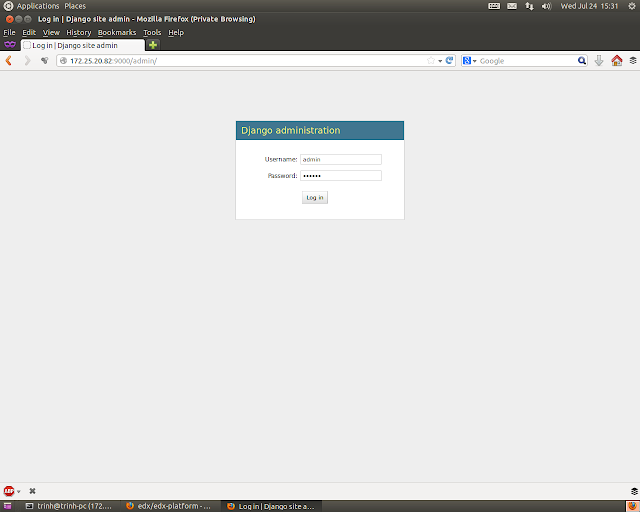



Comments
Post a Comment