Proxmox - Set number of CPUs available in the container (OpenVZ)
To set number of CPUs for a container (OpenVZ) in Proxmox VE:
+ Open the Proxmox console by click the Shell link in the web interface of proxmox:
+ In the opened console window, run vzlist to get CTID of containers:
+ Run the following command to set number of CPU for the container with CTID 102:
# vzctl set 102 --cpus 2 --save
References: http://pve.proxmox.com/wiki/Vzctl_manual
+ Open the Proxmox console by click the Shell link in the web interface of proxmox:
+ In the opened console window, run vzlist to get CTID of containers:
+ Run the following command to set number of CPU for the container with CTID 102:
# vzctl set 102 --cpus 2 --save
References: http://pve.proxmox.com/wiki/Vzctl_manual
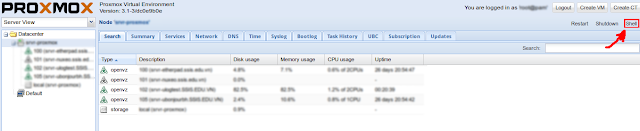


Comments
Post a Comment