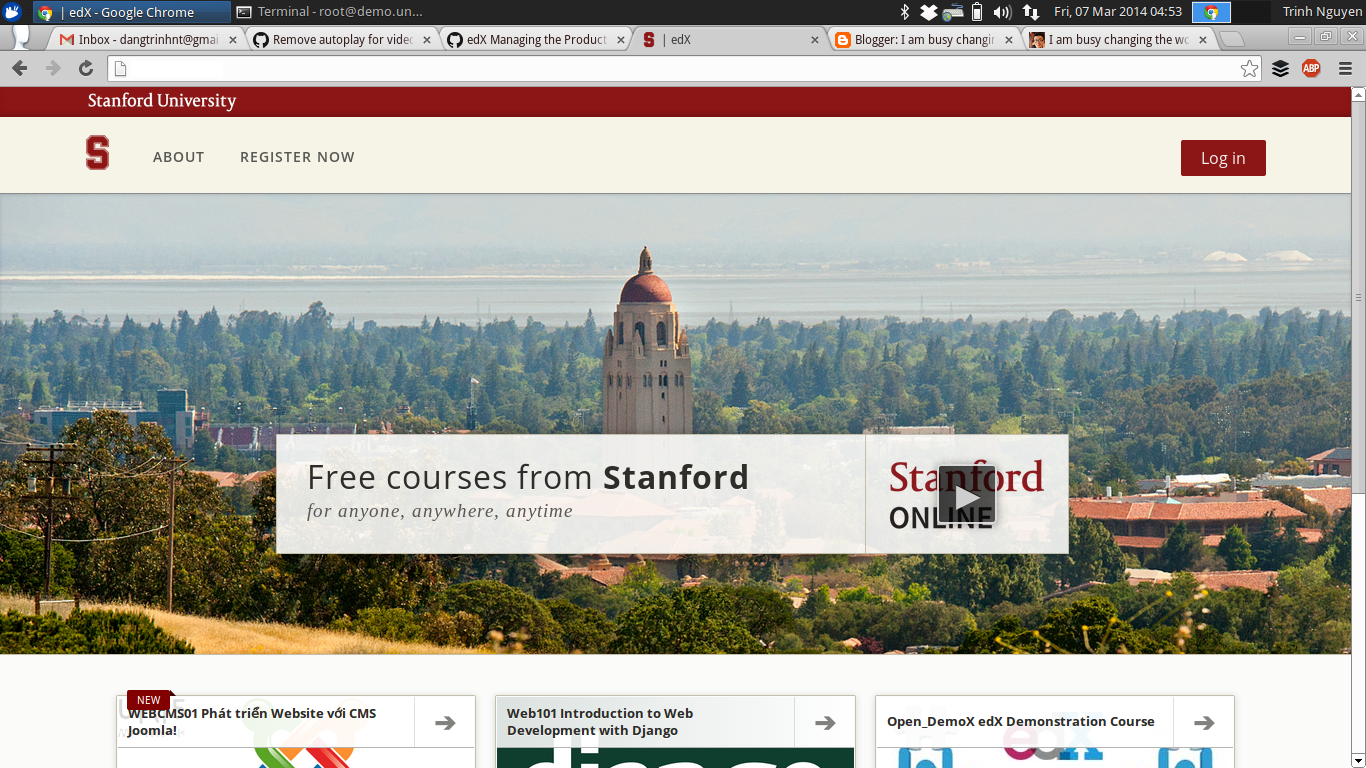OpenLDAP - alock package is unstable
This morning, After making some changes, I fail to start the slapd service, and this is the error log: Mar 31 10:20:30 SRVR-UParentLDAP slapd[16175]: hdb_db_open: database "dc=my,dc=domain,dc=com": alock package is unstable. Mar 31 10:20:30 SRVR-UParentLDAP slapd[16175]: backend_startup_one (type=hdb, suffix=" dc=my,dc=domain,dc=com "): bi_db_open failed! (-1) Mar 31 10:20:30 SRVR-UParentLDAP slapd[16175]: slapd stopped. This error's related to the file permission of ldap db in /var/lib/ldap/ . So, I just change the owner of those files to openldap: # cd /var/lib/ldap/ # chown openldap:openldap -R ./* Then, start the slapd service again: # service slapd start It works like a charm! Reference: http://serverfault...