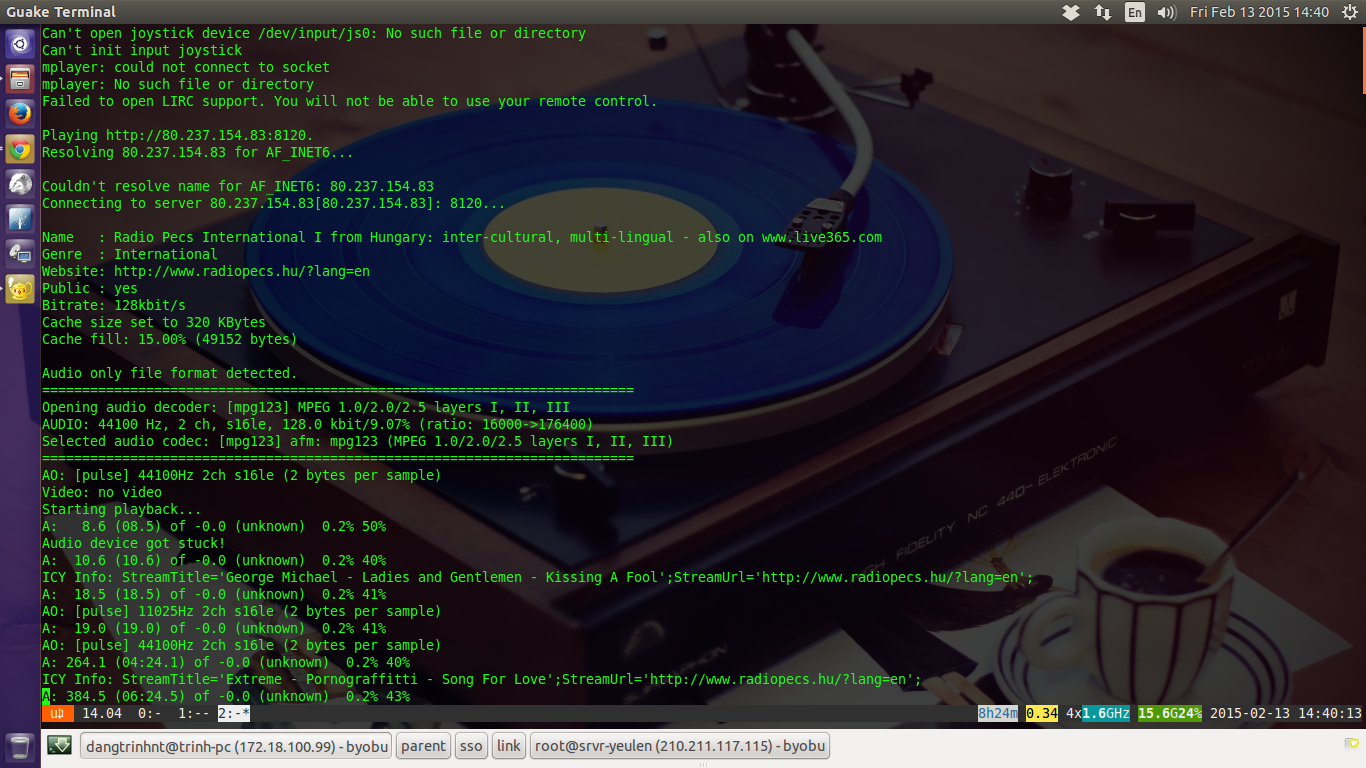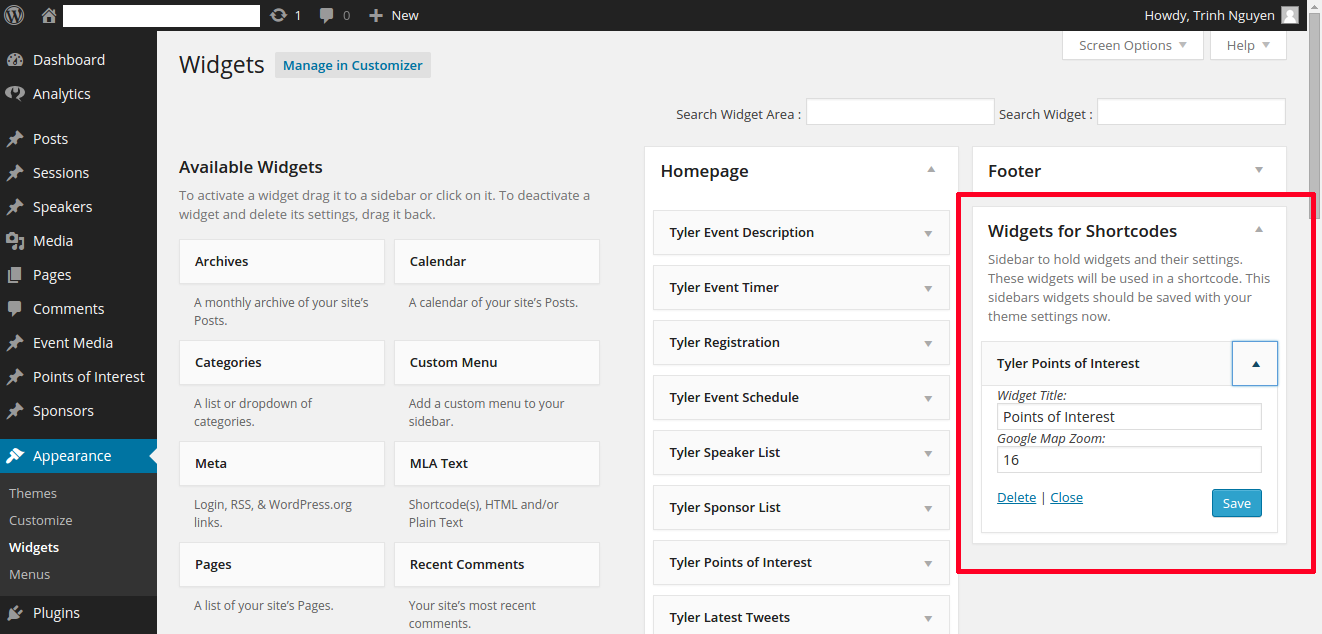Last year, I had a Skype meeting with a CEO of one of the biggest e-commerce companies in Vietnam about his new venture. I was not really sure what he was excited about. They were just some crappy idea about outsourcing for the Scandinavia zone. NOT INTERESTED! And again, at the beginning of this year, I have another meeting, this time it's in person, with a guy from Singapore. He's trying to setup a team for his new project(s). He asked me about my ability to make an e-commerce website. Yes, that's it, an e-commerce website. Done. BYE. To be honest, ain't you guys tired of doing the same thing over and over again? I meant outsourcing, e-commerce... New market? My ass! Look at this . What I'm trying to say is that if it's not about Education , or about building something that will change the world, or completely new things, forget about it. Sorry, I'm not into it. Please find someone else.