A cool WordPress plugin to insert widget into a page using shortcode
So, you want to display a WordPress widget (which is usually in sidebar or homepage) in a page but don't know how and don't want to do any coding? This is what you need:
amr shortcode any widget Plugin: https://wordpress.org/plugins/amr-shortcode-any-widget/
All you have to do are:
1. In Appearance > Widget: drag and drop the widget you want to display in any page to the "Widgets for shortcode" section (for example: widget Tyler Points of Interest). You may want to set the title and other configuration of that widget. Then click save.
2. In any page you want to display the widget add the following shortcode:
[do_widget "Tyler Points of Interest"]
3. Go to the page to see the result:
amr shortcode any widget Plugin: https://wordpress.org/plugins/amr-shortcode-any-widget/
All you have to do are:
1. In Appearance > Widget: drag and drop the widget you want to display in any page to the "Widgets for shortcode" section (for example: widget Tyler Points of Interest). You may want to set the title and other configuration of that widget. Then click save.
2. In any page you want to display the widget add the following shortcode:
[do_widget "Tyler Points of Interest"]
3. Go to the page to see the result:
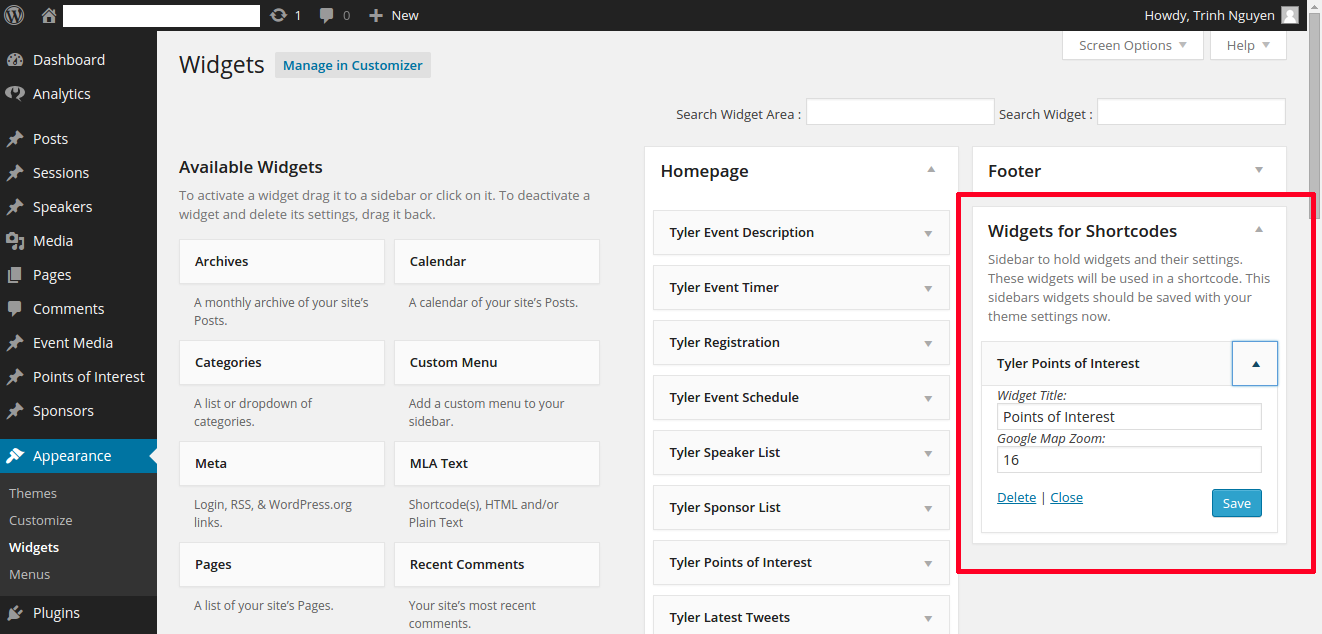


Comments
Post a Comment