Listening to radio in command line (Ubuntu 14.04) with mplayer
You heard that. It's pretty cool idea huh? Actually it's not something new. In Ubuntu (mine is 14.04), you can streaming radio using mplayer:
1. Install mplayer:
$ sudo apt-get install mplayer
2. Enjoy:
$ mplayer <address of the channel, ip address is recommended>
for example www.live365.com:
$ mplayer http://80.237.154.83:8120
For more radio channel addresses, please look up in this website: http://www.xatworld.com/radio-search/
1. Install mplayer:
$ sudo apt-get install mplayer
2. Enjoy:
$ mplayer <address of the channel, ip address is recommended>
for example www.live365.com:
$ mplayer http://80.237.154.83:8120
For more radio channel addresses, please look up in this website: http://www.xatworld.com/radio-search/
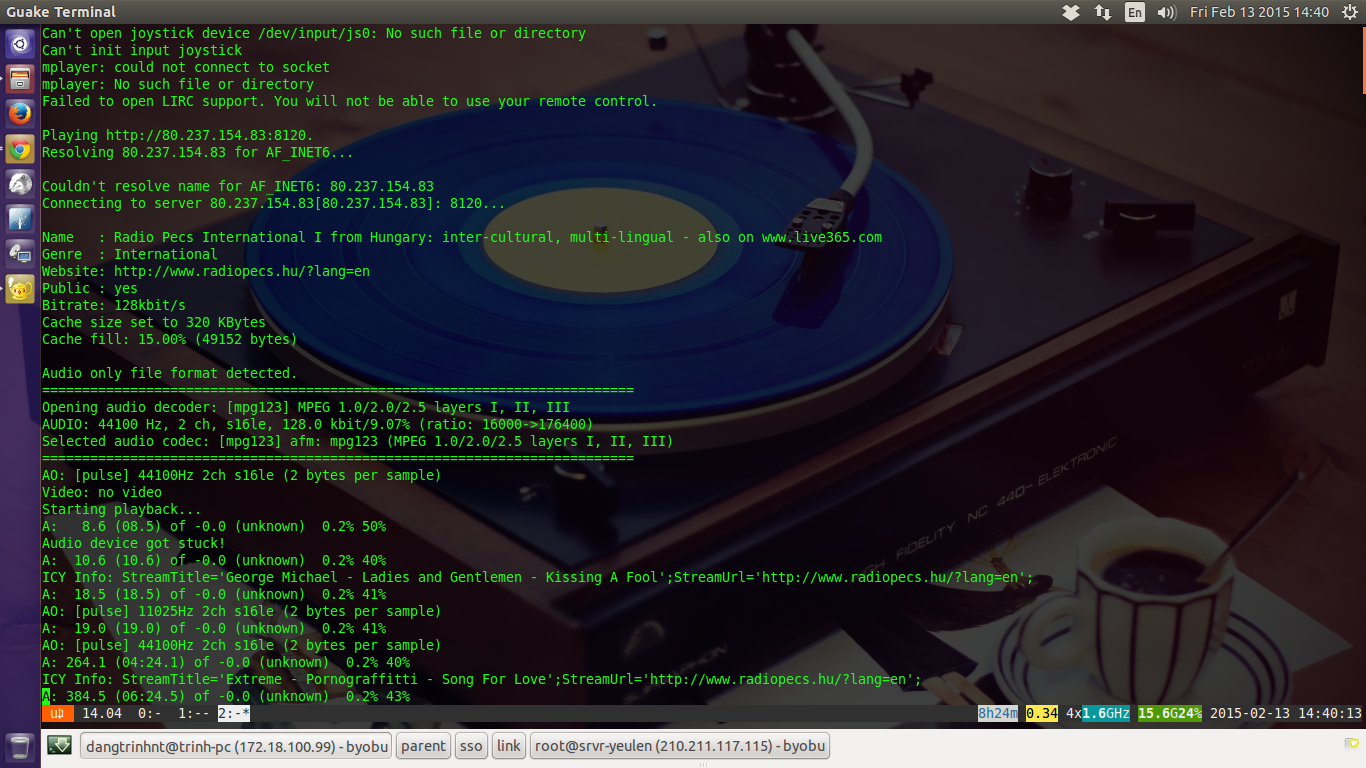
Comments
Post a Comment