Visual Studio Code for Linux, a quick look
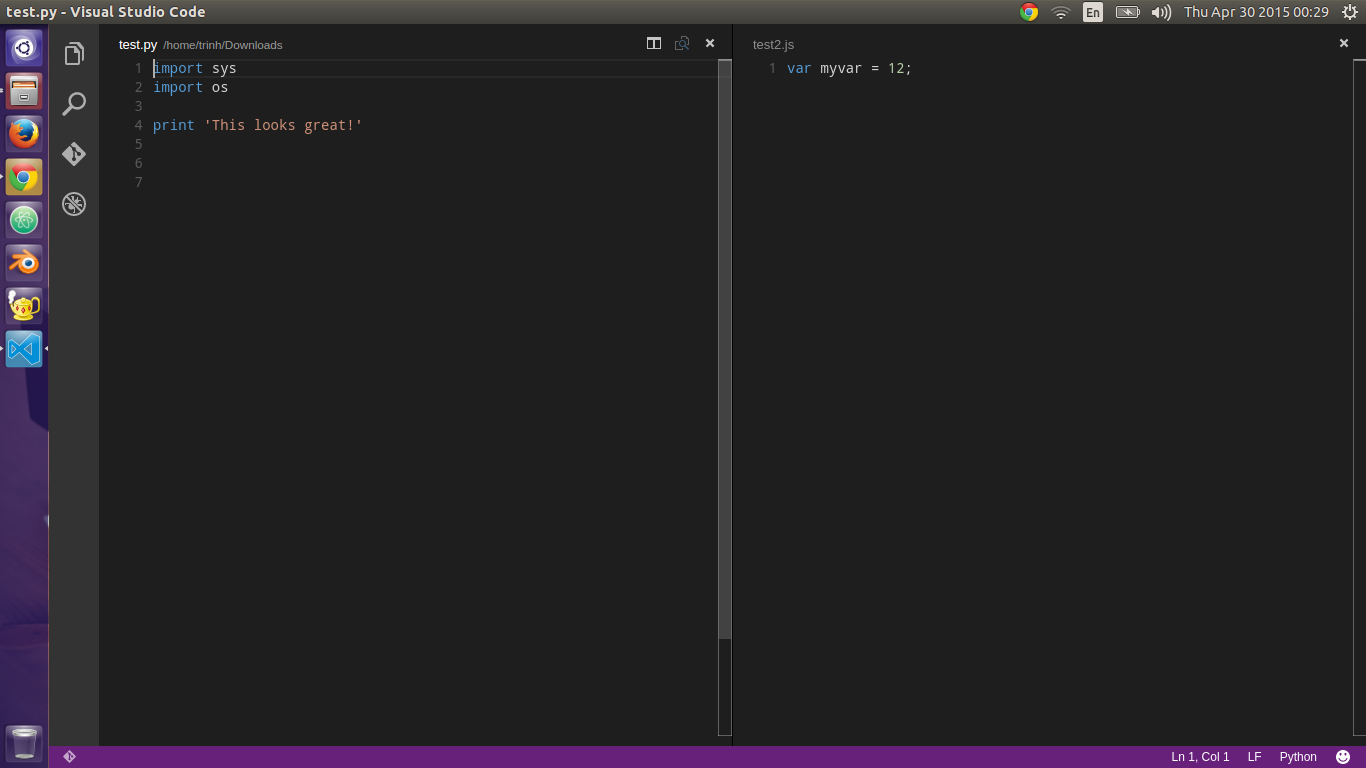
Hey, did you hear that Microsoft just released a freecode editor for Linux and Mac OSX called Visual Studio Code? It sounds pretty strange right? Believe me, It's true: * Official website : https://code.visualstudio.com/ * Introduction video: × Here are some screenshots of Visual Studio Code running on my Ubuntu 14.10:


